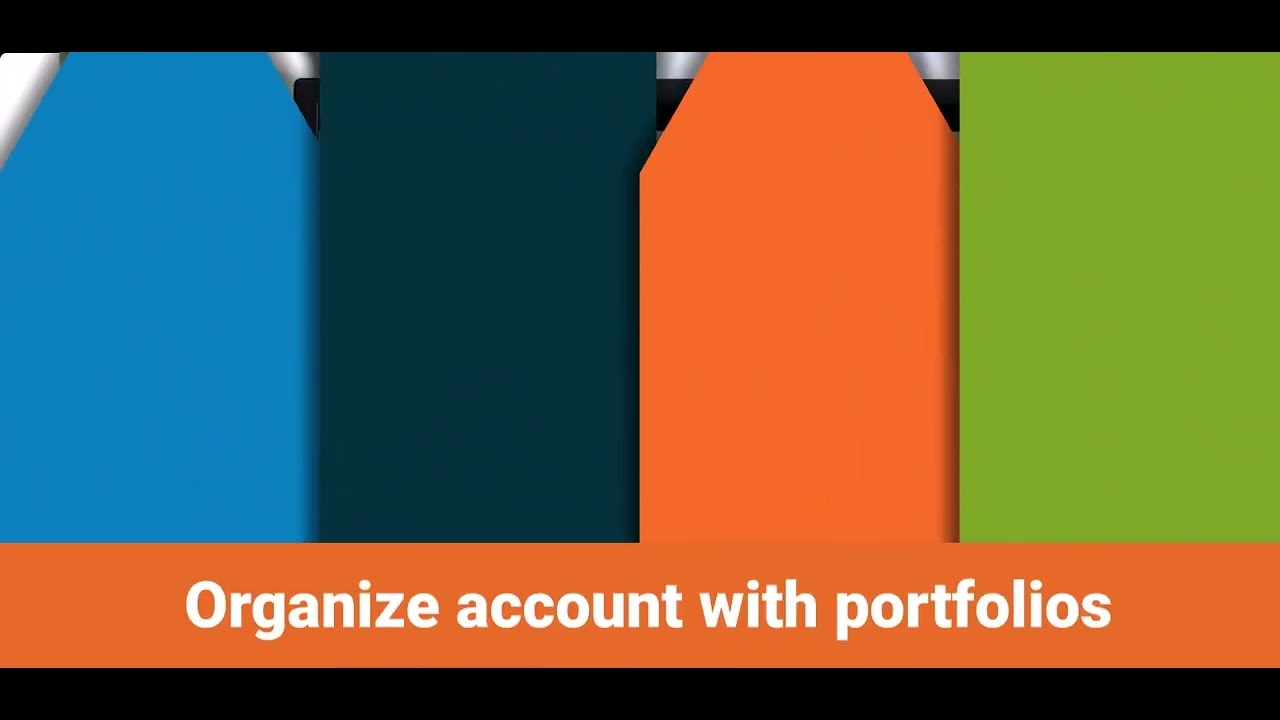LES recently upgraded our online account system to include many new tools to assist landlords with managing their properties. With this system in place, LES has retired Property Manager as of December 10, 2024. We recommend landlords sign up today for our new online system to access their LES accounts.
| Landlord Tools | Property Manager | New Online System |
|---|---|---|
| Pending Move Orders | X | X |
| View Service Addresses | X | X |
| Check Power On/Off Status | X | |
| Payment Information | X | |
| Make a Mass Payment | X | |
| Owner/Landlord Allocation | X | |
| Real-Time Updates | X |
Property Manager has been retired as of December 10, 2024. Please enroll in our online system at LES.com/Pay.
First-time login instructions
- Create your online account
- If you do not already have a username and password, click “Create Account” at the bottom of the login box.*
- Enter your full account number.
- Enter your service address ZIP code.
- Follow the on-screen prompts to create your username and password and complete the registration process to view your account information
*If you used our prior online system, it is possible that your past username was migrated to the new system. Before setting up a new account, enter your past username in the login box with the temporary password “LES.” If you receive an error for invalid username or password, follow the steps above to create a new account.
Visit LES.com/My-Account to view FAQs and video tutorials.
Contact us at [email protected] or call 402-475-4211 for additional assistance with the new system.